1. 스프링 시큐리티란?
- authentication(인증) 과 authorization(권한 부여)를 제어하는 프레임워크
- De-facto (정해진 표준은 아니지만 사실상 표준)
- servlet filter를 기반으로함(리퀘스트를 가로채서 선처리하고 리스폰스를 가로채서 후처리함) ex)filter로 UTF-8 인코딩 가능
- 필터로 등록된 DelegatingFilterProxy가 어떤 URL을 가로챌것인지 정한다
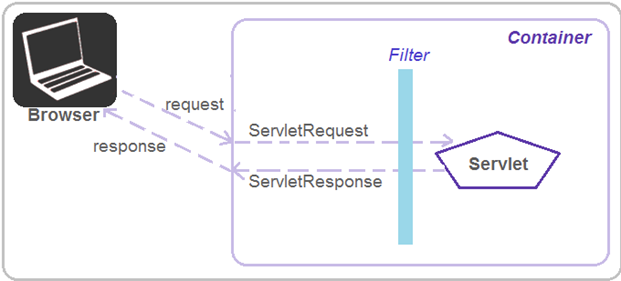
2. 스프링 시큐리티 실습하기 (커스텀 로그인)
1) pom.xml에 spring-security dependency 추가하기
<dependency>
<groupId>org.springframework.security</groupId>
<artifactId>spring-security-core</artifactId>
<version>5.2.1.RELEASE</version>
</dependency>
<dependency>
<groupId>org.springframework.security</groupId>
<artifactId>spring-security-web</artifactId>
<version>5.2.1.RELEASE</version
</dependency>
<dependency>
<groupId>org.springframework.security</groupId>
<artifactId>spring-security-config</artifactId>
<version>5.2.1.RELEASE</version>
</dependency>
2) web.xml에 filter추가
<filter>
<filter-name>springSecurityFilterChain</filter-name>
<filter-class>org.springframework.web.filter.DelegatingFilterProxy</filter-class>
</filter>
<filter-mapping>
<filter-name>springSecurityFilterChain</filter-name>
<url-pattern>/*</url-pattern>
</filter-mapping>
3) security-context.xml 작성
/WEB-INF/spring/appServlet 경로에 security-context.xml을 작성한다. 먼저 name은 text, password는 test1234로 ROLE_USER를 만들고 /secured의 경로로 접근할경우 ROLE_USER인 사람만 접근할 수 있게 설정한다
<?xml version="1.0" encoding="UTF-8"?>
<beans xmlns="http://www.springframework.org/schema/beans"
xmlns:xsi="http://www.w3.org/2001/XMLSchema-instance"
xmlns:security="http://www.springframework.org/schema/security"
xsi:schemaLocation="http://www.springframework.org/schema/security http://www.springframework.org/schema/security/spring-security-4.2.xsd
http://www.springframework.org/schema/beans http://www.springframework.org/schema/beans/spring-beans.xsd">
<security:authentication-manager>
<security:authentication-provider>
<security:user-service>
<security:user name="test" authorities="ROLE_USER" password="test1234"/>
</security:user-service>
</security:authentication-provider>
</security:authentication-manager>
<security:http use-expressions="true" auto-config="true">
<security:intercept-url pattern="/secured/**"
access="hasRole('ROLE_USER')" />
<security:form-login login-page="/login" />
<security:logout logout-url="/logout" />
</security:http>
</beans>
4) web.xml 수정
다음과 같이 context-param내부에 security-context.xml경로를 추가한다
<context-param>
<param-name>contextConfigLocation</param-name>
<param-value>
/WEB-INF/spring/root-context.xml
/WEB-INF/spring/appServlet/security-context.xml
</param-value>
</context-param>5) LoginController 작성
@Controller
public class LoginController {
@RequestMapping(value=“/login”, method = RequestMethod.GET))
public String login() {
return "login";
}
5) login.jsp 작성
다음과 같은 login.jsp를 작성한다 csrf 토큰값을 함께 사용하여 csfr공격에 대비한다
<form action="<c:url value="/login" />" method='POST'>
<table>
<tr><td>User:</td><td><input type='text' name='username' value=''></td> </tr>
<tr><td>Password:</td><td><input type='password' name='password' /></td> </tr>
<tr><td colspan='2'><input name="submit" type="submit“ value="Login" /></td> </tr>
<input type="hidden" name="${_csrf.parameterName}"value="${_csrf.token}"/>
</table>
</form>
6) 결과
secured로 요청을 보내면 custom login form으로 요청이 전송되고 이를 지정된 ROLE_USER가 맞는지 판단함
7) 추가정보
로그인 실패 : /login?error로 요청이 전달됨
로그아웃 성공 : /login?logout으로 요청이 전달됨
따라서 다음과 같이 처리가능
@RequestMapping(value="/login", method = RequestMethod.GET)
public String login(
@RequestParam(value = "error", required = false) String error,
@RequestParam(value="logout", required=false) String logout,
Model model) {
if (error != null) {
model.addAttribute("errorMsg", "Invalid username and password");
}
if(logout != null) {
model.addAttribute("logoutMsg", "You have been logged out successfully ");
}
return "login";
}
세션의 시간 설정 및 중복로그인 방지 방법 invalid-session-url = 세션 시간초과
max-sessions = 최대 로그인하는 수, expired-url 중복로그인시 보낼 url
<security:session-management invalid-session-url="/login?timeout=1">
<security:concurrency-control max-sessions="1" expired-url="/login" />
</security:session-management>'프로그래밍 > Spring' 카테고리의 다른 글
| [Spring Security] 스프링 시큐리티(Spring Security) 사용시 주의 사항 (0) | 2021.12.06 |
|---|---|
| [Kotlin] 코틀린이란? 코틀린과 자바의 차이 (0) | 2021.04.27 |
| [스프링 강의] #10 스프링 MVC패턴 실습 / spring MVC / MVC란? (0) | 2020.01.29 |
| [스프링 강의] #9 스프링 & MYSQL 연동2 / SQL 배우기 (0) | 2020.01.18 |
| [스프링 강의] #8 스프링 & MYSQL 연동 / JDBC, DBCP란? (0) | 2020.01.14 |